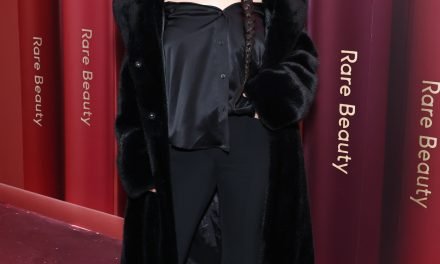I confess, I sometimes resist new technology. Like the Alexa app. I’ve insisted that I can get up and turn on my own lights. I remember first learning that personal computers could be used for shopping. “Why would I need one of those?” I asked. And the rest is history!
All of us in our 60s and older have experienced technology evolve – for better or for worse. As “digital immigrants” born before the tech revolution, we now live among “digital natives,” who’ve grown up with it.
We’re well aware of the dangers and problems with technology, yet during the pandemic, many of us have found technology to be a wonderful gift. Here I share a few platforms I use and one I don’t use – yet. Then I offer a few caveats to consider.
Zoom
“Let’s zoom or are you all zoomed out?” We have a new verb in our vocabulary, zoom, derived from the platform that’s become a lifeline when sheltering at home. Zoom, Google Meet, and others have allowed schooling to continue and workplaces to function remotely. They also have allowed us to meet together.
I’ve attended birthday parties for an 80-year-old and a 3-year-old, and several Bar Mitzvahs with people from across the world. Yesterday, I attended a virtual UN Environmental Conference with participants from Somalia, Pakistan, India, Mexico, England, and China.
Like many, I have little use for seeing what people ate for dinner or selfies ad nauseum. But to be honest, Facebook has also become invaluable for me.
Daily, I meet online with my grandson, born in March 2020. Six hundred miles away, he greets me with a huge smile, literally growing up before my eyes. And when I couldn’t find a Covid vaccine appointment although I was eligible, my daughter helped.
Within 30 minutes, she found a link for an appointment. How? She posted the question on Facebook and a friend replied.
If you are not familiar with WhatsApp, this amazing piece of technology offers free phone calls anywhere in the world to anyone with online access. Do you remember the days when a 3-minute long-distance call cost a fortune? Now, we talk to relatives in Nicaragua every day.
Next Door
This app keeps neighbors connected in a local area. I use it judiciously. In emergency situations, you can get real-time updates like when we had recent fire at the nearby oil refinery.
Once I saw a posting for two lost huskies. When they appeared outside my window, I quickly responded helping the family retrieve their dogs.
YouTube
YouTube videos feature step-by-step guidance for just about everything: fence-building; baking bread; hooking up a printer. I found a wonderful Yoga for sciatica video. I’ve used it repeatedly for many years. Have you ever posted on YouTube? It is so easy.
Online Libraries
I recently discovered that you could have library cards for more than one library, facilitating a continual flow of books and audiobooks. Sometimes hold times are long, but eventually a surprise pops into my inbox when it arrives. The best thing about online libraries is that they return the books automatically so there are never any fines.
Social Media
I am still a bit slow as a Twitter user – however, the other day I discovered that some of you in the Sixty and Me community have shared my articles on Twitter. That made me very happy. Tweet Deck is a program that allows you to schedule posts, making it easier to use Twitter.
I’d be remiss without mentioning Google, another new verb in our vocabulary: “Just google it.” It’s the first go-to place for any needs: recipes; translation; synonyms; and research.
I love family history sites. This year, I met a relative of my father’s mother – a 90-year-old man in Canada. We “skyped” for two hours. And people have found me on Google, through my website.
Music and Movies
Pandora and Spotify allow you to hear old favorites and try out new genres. Netflix, Hulu, Apple TV, HBO Max – turn your living room into a movie theatre. Sometimes it feels like being at a huge feast with an unending smorgasbord of choices.
Virtual Assistants: Siri, Alexa, Google
I know of an elderly man who fell and couldn’t get up. He wasn’t near his phone, so he called out to Alexa to dial a friend who contacted 911 for him. In short order an ambulance arrived. I’m inexperienced with Alexa, but those of you who use it, please share in the comments.
Making Technology Work for You
A few caveats to remember along the way.
- Technology can become addicting. Find balance in your life, go outside, breathe fresh air. Try not to always wear headphones – listen to the birds and other sounds of nature.
- Sitting in front of a computer all day can lead to back problems. A physical therapist suggested that I use a timer. I stand or walk around for two minutes for every 30 minutes of writing.
- Try to keep your negative reactions off-line. Toxic comments and online nastiness can cause great harm.
- While most listings above are free, increasingly apps entice you with self-perpetuating fees. Watch to avoid incurring monthly charges for services you never use or free trials that get costly.
- Take care not to end up with thousands of disorganized photos. Develop an organized photo filing system and make albums or photo books to preserve the best ones.
Which apps do you use? Have you learned any new tech tricks or techniques during the pandemic? What are your warnings as you move ahead? Please share with the community!